
Printoid¹ is the most powerful remote application for your 3D printer(s) controlled by OctoPrint², on Android™ (smartphones, tablets and ChromeBook). Controlling your 3D printers has never be as simple as today!
With the highest support of all the features provided by OctoPrint, Printoid is reliable, stable and functional with the latest versions of this amazing software.
All the best of your 3D printers right in your pocket! Available on Google Play™ for Android devices running Android 5.0 (Lollipop) and higher.

WHY DO YOU NEED PRINTOID? |

Printoid is the only “all-in-one” application available on Google Play™, and the development of the app continue, after 4 years on the market.
Using the web interface of OctoPrint could be annoying on your smartphone or your tablet, even if you have installed a plugin to have a responsive interface instead.


Printoid offers you a full native experience, using the best of your device to provide you all the tools you need to monitor, manage and adjust your 3D printer(s).
You can control as many OctoPrint servers as you want in a single application. Moreover, Printoid PREMIUM embeds Printoid Hub: you can show all your servers status within the same screen!
And the experience is now even better with the brand new Printoid Plugin and the native support of OctoEverywhere for a easy and secured connection to your 3D printer everywhere in the world!
Discover the application →
Discover the Printoid Plugin →

PRINTOID LITE OR PREMIUM? |
 | Printoid PREMIUM– Video streaming– Custom commands, – 2D & 3D visualizers, – Real-time simulator – Plugins – Printoid Hub – Advanced control – Android widgets – Full support of OctoEverywhere – and much more! |
 | Printoid LITE– Basic pack of features– Free with no limit of time |
See all the features →
Compare and download →
Where is Printoid Pro? →
Not compatible with your device? →
HOW TO SETUP PRINTOID? |

Image credits:
https://packageslife.com/category/unlimited-packages/
https://imgur.com/uenjG0S
- Install OctoPrint (or OctoPi) on a Raspberry Pi (or on PC/Mac)
- Connect OctoPrint to your 3D printer with a USB cable
- Install Printoid on your Android device
- Setup the app to communicate with OctoPrint
- That’s it!
See all the tutorials →
Read the F.A.Q →
Install the Printoid Plugin →
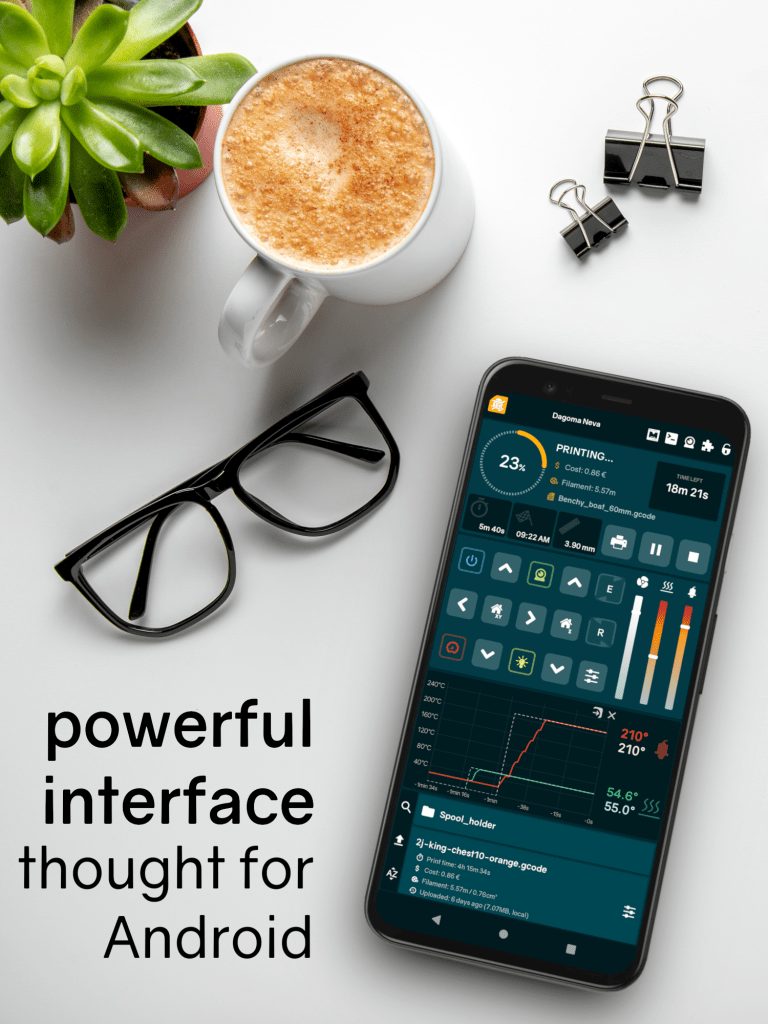



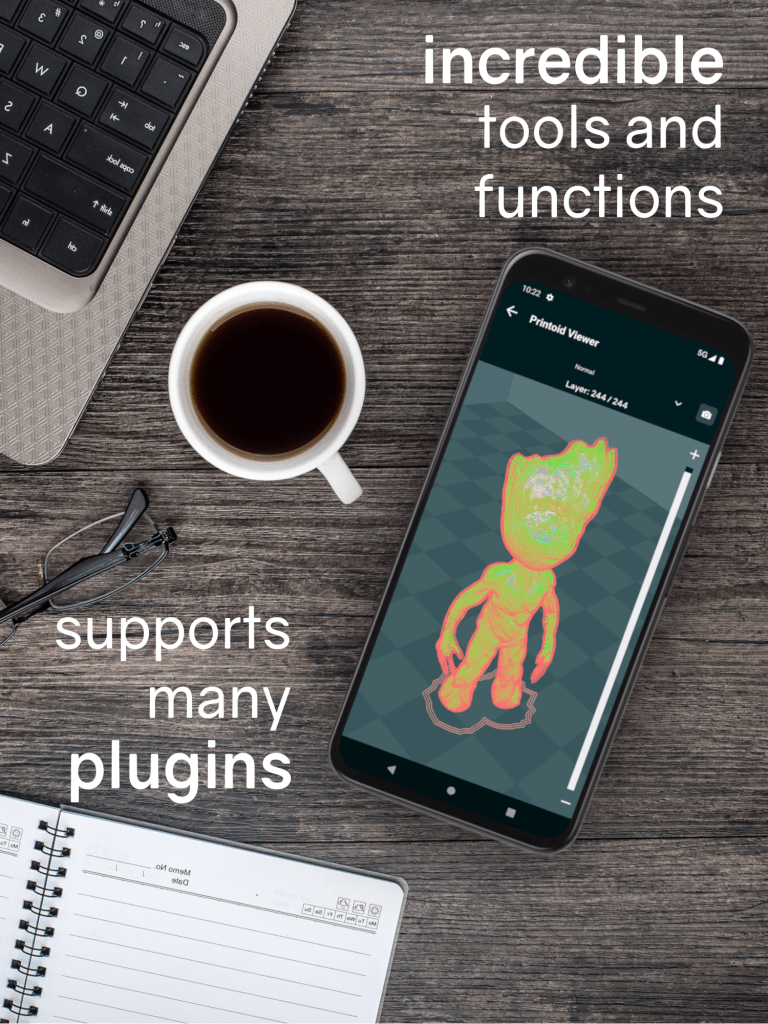
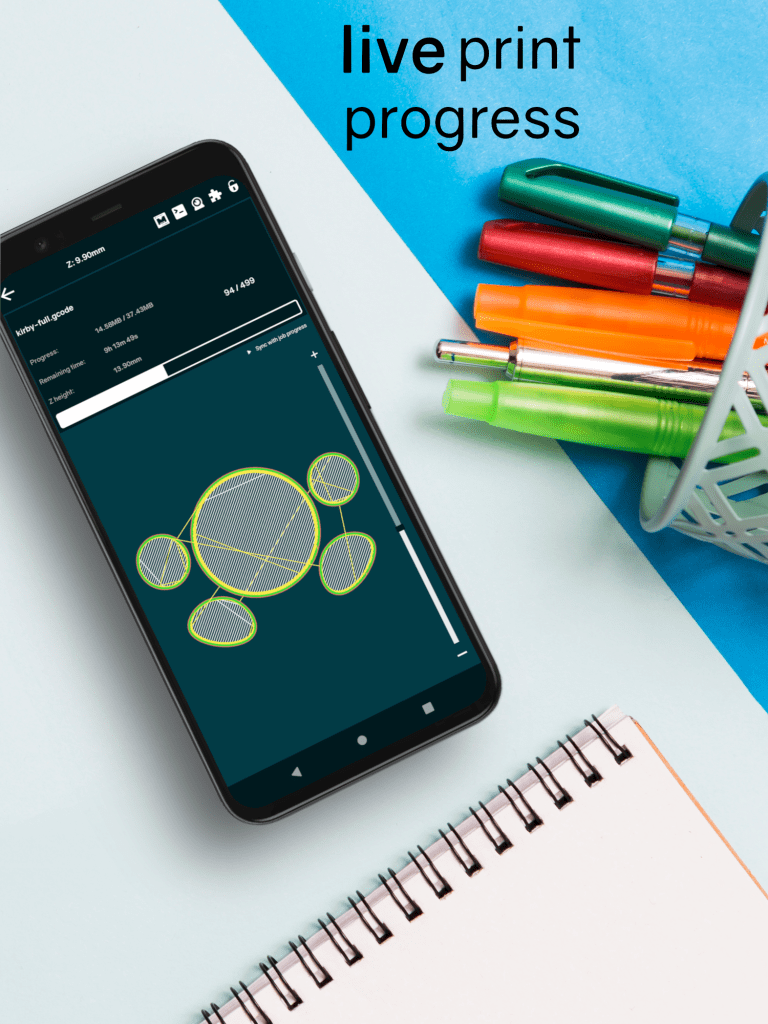
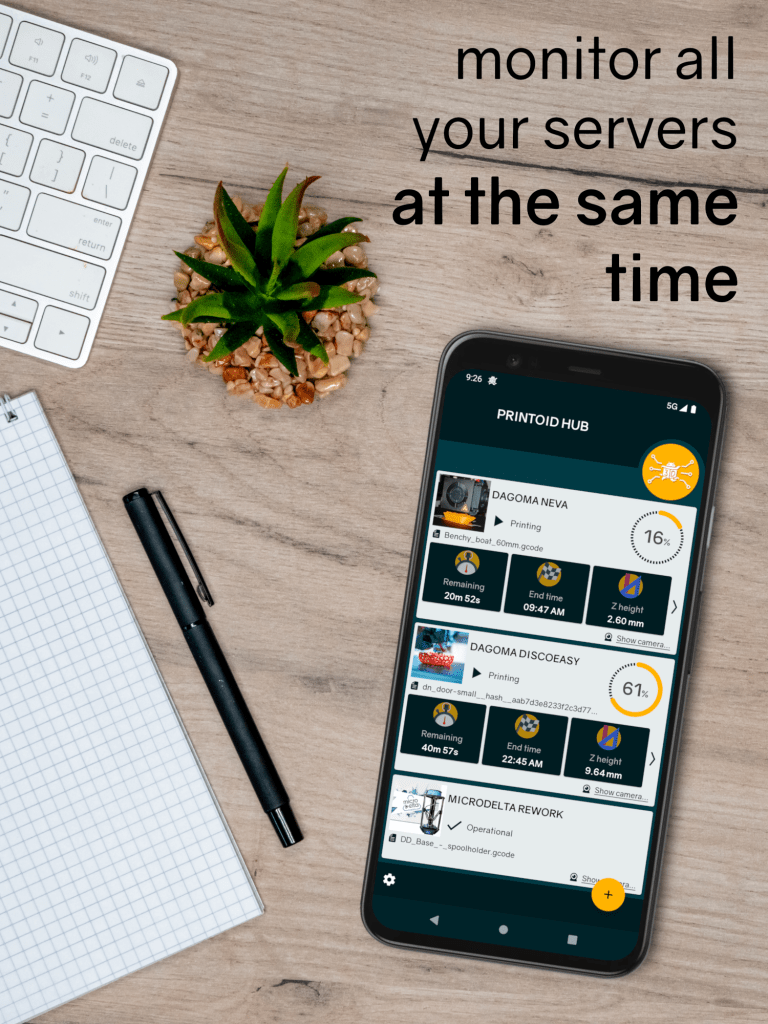

(1) Printoid for OctoPrint is powered by Anthony Stéphan (AS Mobile Development) from France
(2) OctoPrint is powered by Gina Häußge from Germany.